
nvidia graphics problems
Moderators: DavidCass, Bruce Bo
16 posts • Page 1 of 2 • 1, 2
nvidia graphics problems
Can anybody help me out? I have a nvidia GeForce 4000,and every time i try to play golf i am told that the 3d accelerator is disabled.i have try to reinstall the drivers the game everything with no luck.HELP PLEASE, thanks in advance Brian
- mrbad
- Posts: 6
- Joined: Mon Oct 09, 2006 5:04 pm
i have an mx4000 in another machine running xp that runs links great. vista, not so good (aero stuff). make sure the mx4000 is in the videocard.txt. i think i put the 97.92s on there last, from tweaksrus.com. i think nvidia.com has the 93.81s as the latest. i don't remember if those were any good or not.
run dxdiag and make sure 3d acceleration is enabled. should be good to go.
run dxdiag and make sure 3d acceleration is enabled. should be good to go.
- terrell
- Posts: 7737
- Joined: Fri Jul 07, 2006 4:28 pm
I have read some bad things about the Nvidia MX series of cards, which I believe is the category the 4000 falls under. You could play with software rendering, instead of hardware rendering. That might get you playing.
Or, don't just reinstall the same driver, but find the best recommended driver from Nvidia. That could take some research, unless someone more knowledgeable comes on with the right answer. You can browse through the driver archive at Nvidia to find a better driver for your machine. Along with each driver, is a list of known problems that are fixed with each release and a list of issues that they will not correct. Those are usually corrected by updating other drivers, such as the motherboard.
The BIOS may need updated, also. And, sometimes, adding your video card to the list in Links solves some issues, too.
Here is a quote from someone else describing how to add your video card to the list.
If none of this helps, I am sure someone more experienced with your specific problem will be around shortly, to give you more help.
Or, don't just reinstall the same driver, but find the best recommended driver from Nvidia. That could take some research, unless someone more knowledgeable comes on with the right answer. You can browse through the driver archive at Nvidia to find a better driver for your machine. Along with each driver, is a list of known problems that are fixed with each release and a list of issues that they will not correct. Those are usually corrected by updating other drivers, such as the motherboard.
The BIOS may need updated, also. And, sometimes, adding your video card to the list in Links solves some issues, too.
Here is a quote from someone else describing how to add your video card to the list.
Terrell
start|run dxdiag
save all information as dxdiag.txt to your desktop
open dxdiag.txt with notepad or wordpad, look in the display device section for vendor id and device id, highlight and copy the device id, e.g. 0x0185 (you will paste your device id in the videocard.txt).
start|my computer c:\program files\Microsoft games\links 2003 and right click on to edit videocard.txt, scroll down until you find the vendor id from the dxdiag.txt. click on a new line under your vendor id and paste (probably ctrl-v) your device id. then type geforce 6150 le. the entry in the videocard.txt should look something like this (except for your device id):
Vendor = 0x10de "nVidia"
0x0185 = "geforce 6150 le"
If none of this helps, I am sure someone more experienced with your specific problem will be around shortly, to give you more help.
Lou
- lstucz
- Posts: 390
- Joined: Fri Jul 07, 2006 4:20 pm
- Location: Greenwood, IN
lol. no prob, lou. looks like good info. (8
small note though: software rendering was available under links 2001, but not with links 2003.
edit: also, you are correct, the mx4000 is pretty sorry. that's why it's no longer in my primary rig.
edit #2: well, i take that back. it's only sorry if you expect to use it on a vista machine. otherwise it was ok.
small note though: software rendering was available under links 2001, but not with links 2003.
edit: also, you are correct, the mx4000 is pretty sorry. that's why it's no longer in my primary rig.
edit #2: well, i take that back. it's only sorry if you expect to use it on a vista machine. otherwise it was ok.
- terrell
- Posts: 7737
- Joined: Fri Jul 07, 2006 4:28 pm
thanks for the info.............sorry none of it works.i am running 9371 driver from nvidia,my video card entry is 0x0185="GeForce4 MX 4000" NoCopyZInVidMem.when i run the dxdiag the 3d draw works and the 3d acceleratorworks fine both says that the are enabled.any other suggestions thanks brian
- mrbad
- Posts: 6
- Joined: Mon Oct 09, 2006 5:04 pm
Run dxdiag, save the info to somewhere easy for you to find, like your Desktop or My Documents and then copy and paste it here for us to see. That might give some of us a better overall idea of where the problem could be. We only need the pages up to your sound card info.
Lou
- lstucz
- Posts: 390
- Joined: Fri Jul 07, 2006 4:20 pm
- Location: Greenwood, IN
Just a suggestion for something you might try. Go to Nvidia and click on driver archives. Scan down to the 66.93 drivers and give them a try. I ran an MX 440 with those drivers and it worked well. The mx and fx based cards have a few issues with newer drivers and this might (maybe) help your problem. Also make sure you uninstall the present drivers first and run some type of reg cleaner program before installing them. Also, nvidia drivers install better if you don`t allow windows to look for the drivers. Just close the "found new hardware" window and click on the drivers that you have saved to location of your choice and let Nvidia`s install program do the install. Also, it is best to take your pc offline, disable your virus scan before installing drivers.
-
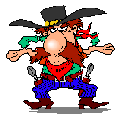
RR_Desperado - Posts: 72
- Joined: Fri Jul 07, 2006 7:50 pm
- Location: Coquitlam, B.C. Canada
I saw and saved the Guru3d GeForce driver guide about a year ago. Haven't kept up with it as I have upgraded since then but saved the list. Here it is for those who have older cards. It is critical to NOT use too new of a driver on Nvidia cards to run Links correctly. Hope it helps.
Jerry
Most Of The Chosen Drivers By Guru3d Members For Each GeForce Series Are Found Below:
GeForce 6 Series: 67.02, 66.93, 66.81, 66.31, 66.00, 65.73, 62.20, 61.77, 61.76, 61.71, 61.34.
GeForce FX Series: 66.00, 61.77, 61.71, 61.34, 61.12, 61.11, 60.72, 56.72, 56.64, 53.03.
GeForce 4 Ti Series: 56,72, 53.03, 44.67, 45.23, 44.03, 43.51, 43.45, 41.09, 40.72, 30.82.
GeForce 3 Series: 56.72, 44.03, 43.51, 43.45, 40.72, 30.82.
TNT2 & GeForce 2 & 4MX Series: 56.72, 45.32, 45.23, 43.51, 43.45, 30.82, 22.50.
Jerry
Most Of The Chosen Drivers By Guru3d Members For Each GeForce Series Are Found Below:
GeForce 6 Series: 67.02, 66.93, 66.81, 66.31, 66.00, 65.73, 62.20, 61.77, 61.76, 61.71, 61.34.
GeForce FX Series: 66.00, 61.77, 61.71, 61.34, 61.12, 61.11, 60.72, 56.72, 56.64, 53.03.
GeForce 4 Ti Series: 56,72, 53.03, 44.67, 45.23, 44.03, 43.51, 43.45, 41.09, 40.72, 30.82.
GeForce 3 Series: 56.72, 44.03, 43.51, 43.45, 40.72, 30.82.
TNT2 & GeForce 2 & 4MX Series: 56.72, 45.32, 45.23, 43.51, 43.45, 30.82, 22.50.
My apologies for plagiarizing Mel Brooks but "It’s GOOD to Play Links!"
-

FixAmer1st - Posts: 332
- Joined: Wed Nov 15, 2006 1:26 pm
- Location: Sun City Center, FL
thanks guys for the helpful info. the problem seems to have corrected it self.all it took was to hold my tongue at a 27 degree angle,threaten to beat it with a very expensive manual impacting device{bought from nasa}and spinning around while pressing control alt delete.thanks again Brian
- mrbad
- Posts: 6
- Joined: Mon Oct 09, 2006 5:04 pm
Links 2003 Vista & the 8800GTS Nvidia
I have loaded links several times and get different bugs each time with links but the most consistent is the graphics in links. Missing golfer in some, Can not see pin locater in top down view, etc. I did a search on videocard.txt in my system and found nothing. Is this something you have to create and what exactly is it you are putting in the videocard.txt file? Is it the driver itself? About to just toss links, getting frustrated, any info would be appreciated. Thanks
- DrunkBobWetPants
- Posts: 7
- Joined: Mon Jan 08, 2007 10:45 am
Re: Links 2003 Vista & the 8800GTS Nvidia
DrunkBobWetPants wrote:I have loaded links several times and get different bugs each time with links but the most consistent is the graphics in links. Missing golfer in some, Can not see pin locater in top down view, etc. I did a search on videocard.txt in my system and found nothing. Is this something you have to create and what exactly is it you are putting in the videocard.txt file? Is it the driver itself? About to just toss links, getting frustrated, any info would be appreciated. Thanks
the VideoCard.txt file should be here:
<d>:\Program Files\Microsoft Games\Links 2003
with <d> being where you have links 2003 installed. the easiest way to find the information that needs to be in the VideoCard.txt file, is to run links, options|system info, and note the device id. if the device id is not in the VideoCard.txt, it needs to be entered manually.
if that doesn't help, let us know, and we'll go from there.
- terrell
- Posts: 7737
- Joined: Fri Jul 07, 2006 4:28 pm
video card problem solved.
about a year ago, I was also having a problem with Nvidia Video 6200 and Links 2003. Everything I tried did not correct the problem. What DID correct the problem was to upgrade my power supply to a 450 watt. Beleive it or not, this did the trick and I did, and have not, had to edit the video text in links to add my card ID , etc. It has worked fantastic and I have been playing almost every day 2 or 3 challanges for the past 3 1/2 months.

- TigerLarry626
- Posts: 12
- Joined: Sun Oct 15, 2006 9:34 pm
- Location: Tucson, Arizona
con't of video card problem
I forgot to also state that I have upgraded to Windows Vista Home Premium. It is outstanding and I think that Links 2003 runs a lot better than before.
- TigerLarry626
- Posts: 12
- Joined: Sun Oct 15, 2006 9:34 pm
- Location: Tucson, Arizona
16 posts • Page 1 of 2 • 1, 2
Return to Links 2003 Technical Forum
Who is online
Users browsing this forum: No registered users and 57 guests