Page 1 of 2
Windows 10 HP Pavilion Laptop

Posted:
Thu May 09, 2019 6:13 pmby Bassmaster
My old laptop bit the dust and the only option was a Windows 10 laptop. The new laptop does not have a CD rom in it but I got an external one. I have not tried loading Links 2003 yet but was wondering if I'm better off purchasing and downloading Links 2003 or should I try loading the Links CD's thru the external CD? Thanks.
Re: Windows 10 HP Pavilion Laptop

Posted:
Thu May 09, 2019 9:31 pmby rwoodworkr
I too have a Windows 10 HP laptop, and I had no issues installing Links 2003 with the CD's. But because I'm using the onboard graphics, I did have issues with running the game. If you're able to download, but have trouble running Links, leave a comment and I'll let you know how I got it working.
Re: Windows 10 HP Pavilion Laptop

Posted:
Fri May 10, 2019 8:20 amby Bassmaster
rwoodworkr wrote:I too have a Windows 10 HP laptop, and I had no issues installing Links 2003 with the CD's. But because I'm using the onboard graphics, I did have issues with running the game. If you're able to download, but have trouble running Links, leave a comment and I'll let you know how I got it working.
Thanks. I'll try to load the game up today. Hopefully I can also just transfer my saved courses folder.
Re: Windows 10 HP Pavilion Laptop

Posted:
Fri May 10, 2019 10:02 amby Bassmaster
OK, I've downloaded Links using the CD's. When I start the game and the program asks for the #1 CD to be inserted, I inserted the #1 CD and then the program say that it cannot verify the CD. Any suggestions?
Re: Windows 10 HP Pavilion Laptop

Posted:
Fri May 10, 2019 11:59 amby Bassmaster
The game will crash if I view the conditions. I transferred all my courses and the game doesn't recognize any of them now.
Re: Windows 10 HP Pavilion Laptop

Posted:
Fri May 10, 2019 12:39 pmby Redskin
LSPN View Conditions Crash Fix for the LSPN Tour:
http://www.lspn.net/downloads/LSPN_CRASH_FIX.exeAfter downloading from link above, double-click the file to install.
Here is the patch for that RIck.
Re: Windows 10 HP Pavilion Laptop

Posted:
Fri May 10, 2019 1:55 pmby rwoodworkr
Bassmaster wrote:...I transferred all my courses and the game doesn't recognize any of them now.
Have you pointed the in game course manager to the correct folder?
Re: Windows 10 HP Pavilion Laptop

Posted:
Fri May 10, 2019 3:34 pmby Bassmaster
rwoodworkr wrote:Bassmaster wrote:...I transferred all my courses and the game doesn't recognize any of them now.
Have you pointed the in game course manager to the correct folder?
I was copy/paste'ing too many courses at a time, I was trying about 40 courses at a time. When I would copy/paste one or two courses at a time directly into the COURSES folder it worked. I was able to play a round online.
Any suggestions for getting the aiming stick and ball flight onto the other camera views?
Re: Windows 10 HP Pavilion Laptop

Posted:
Fri May 10, 2019 5:48 pmby rwoodworkr
Bassmaster wrote:...Any suggestions for getting the aiming stick and ball flight onto the other camera views?
This is a little involved, but if you follow these instructions, the game will work well with onboard video and Windows 10. It worked perfectly for me. Good luck.
http://linkscorner.org/forum/viewtopic. ... 31109b3ccb
Re: Windows 10 HP Pavilion Laptop

Posted:
Fri May 10, 2019 6:00 pmby Bassmaster
Thank you very much for your help. I ended up moving the courses from my house computer to the new laptop and they seem to be working. I guess something happen to my saved courses from the old laptop.
Re: Windows 10 HP Pavilion Laptop

Posted:
Fri May 10, 2019 6:08 pmby Harpo
Rick, since I changed to windows 10 I still can not get the aiming stick and ball flight to show up in the overhead cam window. I can aim but it just does not show.
Re: Windows 10 HP Pavilion Laptop

Posted:
Fri May 10, 2019 8:00 pmby Bassmaster
Harpo wrote:Rick, since I changed to windows 10 I still can not get the aiming stick and ball flight to show up in the overhead cam window. I can aim but it just does not show.
Same here, and I've heard other say the same thing. I've tried all kinds of different graphic settings too. Thanks for responding Jim.
Re: Windows 10 HP Pavilion Laptop

Posted:
Sat May 11, 2019 7:21 amby rwoodworkr
Bassmaster wrote:Harpo wrote:Rick, since I changed to windows 10 I still can not get the aiming stick and ball flight to show up in the overhead cam window. I can aim but it just does not show.
Same here, and I've heard other say the same thing. I've tried all kinds of different graphic settings too. Thanks for responding Jim.
Ahem...This will fix your issues:
Re: Windows 10 HP Pavilion Laptop

Posted:
Sat May 11, 2019 8:44 amby Bassmaster
rwoodworkr wrote:Bassmaster wrote:...Any suggestions for getting the aiming stick and ball flight onto the other camera views?
This is a little involved, but if you follow these instructions, the game will work well with onboard video and Windows 10. It worked perfectly for me. Good luck.
http://linkscorner.org/forum/viewtopic. ... 31109b3ccb
I clicked on the link and the page says it's a forbidden page. My anti-virus program also went nuts.
Re: Windows 10 HP Pavilion Laptop

Posted:
Sat May 11, 2019 2:27 pmby rwoodworkr
Is this the page you went to?:
http://dege.freeweb.hu/dgVoodoo2/dgVoodoo2.htmlThis is what the page looks like:
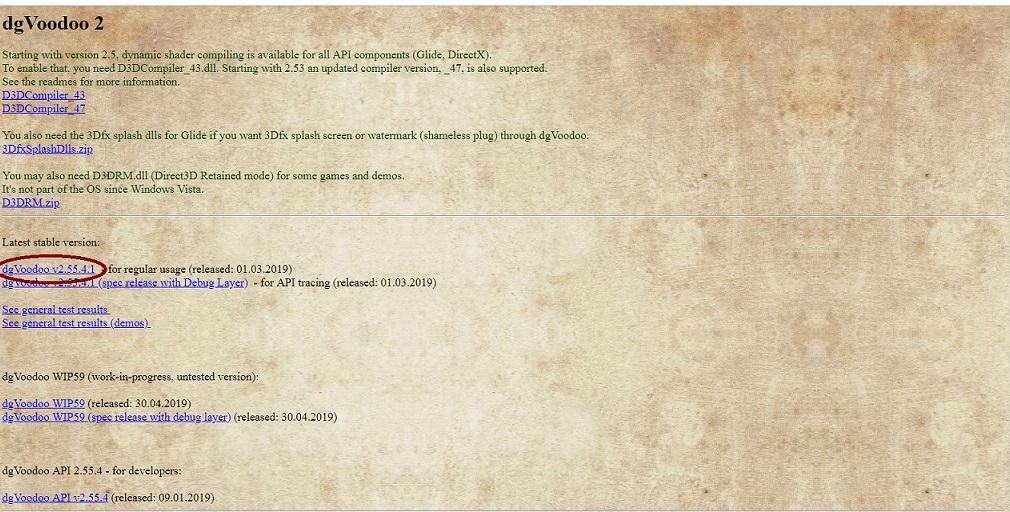
- dgVoodoo.jpg (224.63 KB) Viewed 12964 times
The link circled in red is the one I used.