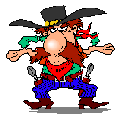Not exactly 100% true, but close.
I have been running a intel pent IV 2.4 gig for the last couple years coupled with 1 gig of pc2700 and a Nvidia Ti4200 128 meg card. Sort of a run of the mill setup but runs links fine.
Well, for some reason I have some kind of soundcard conflict that makes using ventrillo, in head to head games, very hit and miss.
Anyway , to try and make a long story shorter, I decided to put together some parts I have and build another pc, but different.
AMD 2500+ Barton(Supposedly the better one )
1 gig pc 2700
Radeon 9200SE 128 meg card.
Now all the AMD lovers out there try to tell me this 2500+ is as good and as quick as my 2.4 pent and it seems that speed wise these two pc`s are quite close.
Now comes the difference.
I load links and give it a try after updates , etc and found a major difference in meter speed. So I go on a hunt for vid drivers and try about 5 of them and all are identical. Even the generic drivers in xp are the same.
Without a word of a lie, the meter on the second amd machine with the radeon card is got to be 20-30 % slower. I am not saying the meter crawled, it was simply a lot easier to follow with the eye and I`m sure that a few games of practice with it , I would find it easier to hit the snap than I do with my pent machine.
Now , to even go further, I downloaded some overclocking software and ran some tests. Found I could get that radeon from 128 meg to 196 meg with very little loss in bus speed. Fired up links and not a bit of change . Meter still a nice leisurely pace.
After playing so long with this pent with the yellow blur, the meter has become reflex timing and I hate to mess myself up with the slower meter but what this all points out to me is no 2 pc`s are exactly the same and many of us out there are probably playing under quite different conditions.
Oh and just to clear up another question, yes, both pc`s are running a steady 31 fps in links !!

Different pc`s = different game.
Moderators: DavidCass, Bruce Bo
13 posts • Page 1 of 1
I'll tell you, Desperado, I had a set up that was running the meter at about 70% speed and I didn't like it at all. Had it like that for about six mos. until I got a new rig and I was tickled pink to get back to speed.
RR
Oh yes, and my scores improved w/ the faster meter.
RR
Oh yes, and my scores improved w/ the faster meter.
- Roughrider
- Posts: 273
- Joined: Thu Jul 13, 2006 12:32 am
- Location: San Francisco, CA
ask george sometime how hard it is to play on a different pc. (8
desperado, didja try changing slots with that soundcard to clear up possible interrupt conflicts with ventrillo? (probably doesn't do you any good now, but maybe someone else is having a similar problem)
i would submit fps probably has nothing to do with the swing meter speed. but there's a subroutine within the links programming more likely susceptible to processor type, e.g. amd vs intel or memory related. only the designer knows for sure, and he's not telling. i've played links on a bunch of different machines, and i haven't seen two similar swing meters yet (that's what makes me such a terrific player <where's that tongue-in-cheek emoticon?>, that's my story, and i'm sticking to it).
desperado, didja try changing slots with that soundcard to clear up possible interrupt conflicts with ventrillo? (probably doesn't do you any good now, but maybe someone else is having a similar problem)
i would submit fps probably has nothing to do with the swing meter speed. but there's a subroutine within the links programming more likely susceptible to processor type, e.g. amd vs intel or memory related. only the designer knows for sure, and he's not telling. i've played links on a bunch of different machines, and i haven't seen two similar swing meters yet (that's what makes me such a terrific player <where's that tongue-in-cheek emoticon?>, that's my story, and i'm sticking to it).
- terrell
- Posts: 7737
- Joined: Fri Jul 07, 2006 4:28 pm
Well after all my troubles in the past my new pc is a joy. Masses of space , some courses playing much better ( sadly not all for some reason) BUT unfortunately I am having many more crashes whilst playing Links than I have ever had with the old wind up pc 
The basics of the swing meter are the same ( thankfully a quick swing meter) but I fear the crash issue will cause me real problems. The other week in one day I had 4 crashes ( 2 in one round!) and today two in a tournament which doesnt allow requals. That's life I guess and as one who agrees with no requals something I will have to put up with. ( I was more frustrated by hitting the pin 5 times with none dropping in round 3 )
)
The basics of the swing meter are the same ( thankfully a quick swing meter) but I fear the crash issue will cause me real problems. The other week in one day I had 4 crashes ( 2 in one round!) and today two in a tournament which doesnt allow requals. That's life I guess and as one who agrees with no requals something I will have to put up with. ( I was more frustrated by hitting the pin 5 times with none dropping in round 3
- RoyHiggi
- Posts: 3437
- Joined: Fri Aug 18, 2006 11:25 am
- Location: England
RoyHiggi wrote:Well after all my troubles in the past my new pc is a joy. Masses of space , some courses playing much better ( sadly not all for some reason) BUT unfortunately I am having many more crashes whilst playing Links than I have ever had with the old wind up pc
The basics of the swing meter are the same ( thankfully a quick swing meter) but I fear the crash issue will cause me real problems. The other week in one day I had 4 crashes ( 2 in one round!) and today two in a tournament which doesnt allow requals. That's life I guess and as one who agrees with no requals something I will have to put up with. ( I was more frustrated by hitting the pin 5 times with none dropping in round 3)
Roy, I don't know if you are playing with any of the sound scripts that are available, but if you are, try turning it off and see if that helps. also turning off ambient sounds helped me.
You can find both under the main menu of links while playing, look for preferences and then sound options
Give it a shot and lemme know if it helps
-

tryandtyoneon - Posts: 1620
- Joined: Mon Jul 10, 2006 7:33 pm
- Location: Just ahead of you
i'm on the other side of the universe from roy. i constantly miss shots, and it's just another day in the life. however, i've had 1 crash (that was while playing the 6th round in a row) in the past year, and that's way too many! pc would be getting dissected.
edit: btw, good suggestion, murray.
edit: btw, good suggestion, murray.
- terrell
- Posts: 7737
- Joined: Fri Jul 07, 2006 4:28 pm
Try this..it may help ya
Re: game plays in slow motion
SouthCityGolf wrote:
game was fine w/ME.......loaded XP....couldn't see my ball or player........dropped in a new video card(Radeon 9250 256mb ddr)......i can see everything(including my player and the ball) but the game plays in slow motion
xxxxxxxxxxxxxxxxxxxxxxxxxxxxxxxxxxxxxxxxxxxxxxxxxx
xxxxxxxxxxxxxxxxxxxxxxxxxxxxxxxxxxxxxxxxxxxxxxxxxx
From: ErnieB...............
Try adding your video card info into the Videocard.txt file as follows (I saved this procedure from awhile back - don't remember where, but was either from Links Corner or APCD-courses.com):
STEP ONE, determine the DeviceID for your video adapter in the Dxdiag.txt file:
- Click the Start button on the lower left of your desktop, and then select "Run."
- In the "Run" box, type "dxdiag" and then click OK. The Microsoft DirectX Diagnostic Tool will start up.
- Click "Save All Information" (bottom of the DirectX box). It'll take a moment while the computer gathers the information.
- In the "Save As" box, make sure that you're saving the file to your "Desktop," verify that the file name that appears in the File name box is "Dxdiag.txt," and then click Save. (Basically, just make sure you know where you are saving the file, and what the name of the file is.)
- Now click Exit to quit the DirectX Diagnostic Tool.
- On your desktop, double-click the Dxdiag.txt file that you just saved.
- Under the "Display Devices" section, locate and note or copy the Device ID value for your video card. For example, it will look something like: 0x0177.
- Now exit out of Notepad.
STEP TWO, add the DeviceID entry for your video adapter to the Videocard.txt file:
- Open the Videocard.txt file. The Videocard.txt file is located in the following folder (where "drive" is the drive where Links 2003 is installed, probably your C drive): drive:\Program Files\Microsoft Games\Links 2003
-Next, locate the following line in the Videocard.txt file: Vendor = 0x1002 "ATI". (This line identifies the beginning of the ATI device listing section.)
-Scroll to the end of the ATI device listing section. The last entry in this section should be the following:
0x5656 = "Mach 64"
BrokenAlphaTest
TextureOffset
-Create an entry for your video adapter at the end of the ATI device listing section, right after the lines listed above. This entry will begin with the Device ID value that you obtained above from the Dxdiag.txt file. Your entry will look something like this; however, replace "0x5654" with your Device ID and "Mach 64" with the name of your video card. (Both of those items are stored in the DXDiag.txt file.)
0x5654 = "Mach 64"
NoCopyZinVidMem
-On the File menu, click Save, and then quit Notepad.
-And you're all done! Your video card is now stored in the Videocard.txt file, and Links should recognize it automatically when you open the game.
Clear as mud, Eh
SouthCityGolf wrote:
game was fine w/ME.......loaded XP....couldn't see my ball or player........dropped in a new video card(Radeon 9250 256mb ddr)......i can see everything(including my player and the ball) but the game plays in slow motion
xxxxxxxxxxxxxxxxxxxxxxxxxxxxxxxxxxxxxxxxxxxxxxxxxx
xxxxxxxxxxxxxxxxxxxxxxxxxxxxxxxxxxxxxxxxxxxxxxxxxx
From: ErnieB...............
Try adding your video card info into the Videocard.txt file as follows (I saved this procedure from awhile back - don't remember where, but was either from Links Corner or APCD-courses.com):
STEP ONE, determine the DeviceID for your video adapter in the Dxdiag.txt file:
- Click the Start button on the lower left of your desktop, and then select "Run."
- In the "Run" box, type "dxdiag" and then click OK. The Microsoft DirectX Diagnostic Tool will start up.
- Click "Save All Information" (bottom of the DirectX box). It'll take a moment while the computer gathers the information.
- In the "Save As" box, make sure that you're saving the file to your "Desktop," verify that the file name that appears in the File name box is "Dxdiag.txt," and then click Save. (Basically, just make sure you know where you are saving the file, and what the name of the file is.)
- Now click Exit to quit the DirectX Diagnostic Tool.
- On your desktop, double-click the Dxdiag.txt file that you just saved.
- Under the "Display Devices" section, locate and note or copy the Device ID value for your video card. For example, it will look something like: 0x0177.
- Now exit out of Notepad.
STEP TWO, add the DeviceID entry for your video adapter to the Videocard.txt file:
- Open the Videocard.txt file. The Videocard.txt file is located in the following folder (where "drive" is the drive where Links 2003 is installed, probably your C drive): drive:\Program Files\Microsoft Games\Links 2003
-Next, locate the following line in the Videocard.txt file: Vendor = 0x1002 "ATI". (This line identifies the beginning of the ATI device listing section.)
-Scroll to the end of the ATI device listing section. The last entry in this section should be the following:
0x5656 = "Mach 64"
BrokenAlphaTest
TextureOffset
-Create an entry for your video adapter at the end of the ATI device listing section, right after the lines listed above. This entry will begin with the Device ID value that you obtained above from the Dxdiag.txt file. Your entry will look something like this; however, replace "0x5654" with your Device ID and "Mach 64" with the name of your video card. (Both of those items are stored in the DXDiag.txt file.)
0x5654 = "Mach 64"
NoCopyZinVidMem
-On the File menu, click Save, and then quit Notepad.
-And you're all done! Your video card is now stored in the Videocard.txt file, and Links should recognize it automatically when you open the game.
Clear as mud, Eh
- SouthCityGolf
- Posts: 6
- Joined: Thu Aug 17, 2006 9:31 am
- Location: South San Francisco
not to say this will help you but it helped me. i never had crash problems with links for years until a few months ago. mainly when i left the game it would get an error. then a month ago maybe i couldnt even get on links. it kept showing me an error message. i noticed the word sound and thought maybe the sound card or sound script was the problem. i own a creative audigy sound card. creavtive labs rarely if ever update their drivers but i thought that i would check and see if by chance they did. couldnt believe my eyes but they recently updated it. downloaded the new driver and was able to go directly in to the game again and havent had the problem since. so if you own a creatvie see if you have the lastest driver and maybe that will fix the problem with crashing for you too.
- in2bluz
- Posts: 26
- Joined: Wed Sep 27, 2006 6:51 pm
- Location: So. California
terrell wrote:i've had 1 crash (that was while playing the 6th round in a row) in the past year, and that's way too many! pc would be getting dissected.
I have never had Links crash once on any pc, I would toss the whole thing out the window if it happened to me more then once also. lol I can remember have Links 2003 on an old P3 600 with 384 meg of ram and it ran like a watch never ever crashed.I even had XP Pro installed on that PC for the person and Links still ran fine.
Crissy
-

Crissy - Posts: 400
- Joined: Fri Jul 21, 2006 3:07 pm
- Location: Niagara Falls Canada
No 2 computers alike for PS and RTS either
With WindowsXP the differences are more subtle but still there. I get different clubhead speeds on each computer, and with some mice it is difficult to swing RTS straight. I had to install the Logitech custom mouse drivers in order for the cursor to not jump sideways a pixel while I was checking the BLI between the ball and pin - it used to drive me nuts. I'm sure it affected my RTS and possibly PS swings. Currently my main AMD machine runs Links perfectly and I hope it stays that way.
Larry
- HeavySwinger
- Posts: 302
- Joined: Fri Jul 07, 2006 8:20 pm
- Location: Ohio
You got that right, Larry. I can only play ps on one of my machines. Have to use click if I use the laptop, and same when I do my annual visit to my parents. Can get close, but no matter how much I play with the settings, it just isn't the same. 
- grim_x
- Posts: 362
- Joined: Fri Jul 21, 2006 12:18 pm
- Location: Close to Espanola, Ontario
13 posts • Page 1 of 1
Who is online
Users browsing this forum: No registered users and 63 guests