On the MENU line, you will use some items more than the others - Current Events, Leagues and Community. Current events lists all the Tournaments, Leagues lists all the available Leagues and what they're about, and Community is the Forum.
CURRENT EVENTS: Look in the area for Current Events - Click on "+ Event List Options" - Choose the ones that apply to you. Here is what I chose:
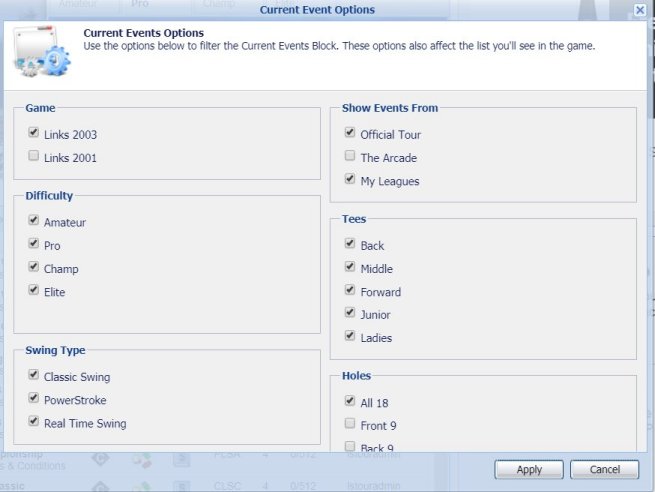
- Current Events Options.jpg (39.72 KB) Viewed 11286 times
A. Once you have chosen them, every time you go into Currrent Events they will control what you see. Each tournament displayed shows the courses and conditions applicable. Click on the Tournament name and you will see who has played, how many rounds they played and their score. (ie. the tournament LEADERBOARD)
B. In order to compete in an event you have start the game. You cannot play by clicking anything on the web site. To play, start Links then click on "Online", then on the "Links Tour" and sign in using the username and password you used to register on the web site..
C. **** Important!! **** If you don't see the Leagues you have joined in the Links game, you MUST go back to the WEB site, Current Events Section, into "Current Events Options" list and click on "My Leagues" in the "Show Events From" section!!
D. After connecting, you will see an area where Tournaments are listed. Set "Skill Level", "Format" and "Swing Type", (I use "Any"), and you will get the List. You can get the "Conditions" of the first round, but the round conditions after that one don't work for me. With "Game settings", you choose "Multiplayer" or "Single Player", "Play Online" (display of current leaderboard between holes) or "Play Offline" (no leaderboard between holes). And lastly "Begin Play" will take you into the game. You can record your round to save it, but I don't know if you can play along beside another recorded round.
LEAGUES: Here you will find info on the Leagues (Tours like the KISS "Diehard" Tour, for example) What each League features, whether they use 2001 courses (mostly non-challenging conditions), 2003 courses (mostly challenging conditions) or a combination of both of them. Click on the League and you will see a description of what they are about, upcoming events and people that play there. To become a part of that Tour, you either need to APPLY or JOIN. If you APPLY, the appropriate Tour Director will need to give you permission to join. You will need to join the League in order to see all the Tournament events in that League (thanks, Rick).
**** Important!! **** Once you are accepted into your first League, you MUST go into the above "Current Events Options" list and in the "Show Events From" section, click on "My Leagues"!!
Leagues with Handicap Tournaments: you will need to play 12 rounds to establish your handicap. The Tour Director will set these up.
Community: The Forum area. Same as what you find everywhere. Some nice guys, some wise guys, some not-so-nice guys. Find help here. One special note: When you join a Tour, it gives you access to that Tour's Forum (it doesn't appear for you if you're not a member of that Tour.)
If there are any more questions, post them and you'll get an answer. Have no doubt - you are welcome here!
Pete