

Midnight GC Images
Moderators: DavidCass, Bruce Bo
23 posts • Page 1 of 2 • 1, 2
Midnight GC Images
I was playing Midnight GC course today, and stumbled across this image about 30yds from the green. When you approach it, you can hear the crackling sound of the bonfire. When you get closer, you hear a blood curdling scream and the creaking noise of a door closing then slamming shut. 


Nothing can escape the law of Karma
-

Westview - Posts: 382
- Joined: Fri Aug 18, 2006 3:44 pm
- Location: Toronto, Canada
Midnight GC has a lot of surprises hidden off the course. Problem is , the studs rarely see any of them as you have to have a shakey snap to see more of them, LOL.
-
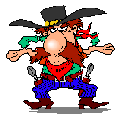
RR_Desperado - Posts: 72
- Joined: Fri Jul 07, 2006 7:50 pm
- Location: Coquitlam, B.C. Canada
BTW, how do you get to save the screen shots from Links? I seem to remember from my Info Tech course in 1998, something about using the "Print Scrn" key while holding down another key. Have tried Cntrl and a few others, but without any success.
- garfran
- Posts: 166
- Joined: Sun Oct 08, 2006 10:31 pm
- Location: australia
Using "Shift" + "Prtscn" key copies the desktop image to the clipboard. You can then paste the image to a Microsoft Word document.
In this case, I used a Screen Capture program I downloaded for free as shareware to create a .jpg file of the screen image.
Crissy helped me with the code to actually post the image here, but I could only get the full image, not the thumbnail.
I may need some tutoring Lol!
Crissy...do you take Canadian Tire money? I need some help!
In this case, I used a Screen Capture program I downloaded for free as shareware to create a .jpg file of the screen image.
Crissy helped me with the code to actually post the image here, but I could only get the full image, not the thumbnail.
I may need some tutoring Lol!
Crissy...do you take Canadian Tire money? I need some help!
Nothing can escape the law of Karma
-

Westview - Posts: 382
- Joined: Fri Aug 18, 2006 3:44 pm
- Location: Toronto, Canada
ok, I apologize profusely for not remembering the author  ... but anyway here goes
... but anyway here goes
"you do not need any programs to capture screens in Links.
you can use Ctrl+F10 for a .jpg, and Alt+F10 for a bit map.
this will deposit the images in your Links 2003 folder.
you may capture what is on your screen at anytime merely by using the Print Screen key.
this will copy your screen to the clipboard, and Ctrl+V will paste it into your graphics program.
these images can all be edited for size and quality in your graphics editor."
Hope this helps
"you do not need any programs to capture screens in Links.
you can use Ctrl+F10 for a .jpg, and Alt+F10 for a bit map.
this will deposit the images in your Links 2003 folder.
you may capture what is on your screen at anytime merely by using the Print Screen key.
this will copy your screen to the clipboard, and Ctrl+V will paste it into your graphics program.
these images can all be edited for size and quality in your graphics editor."
Hope this helps
patience is a virtue few possess
- AZWilly
- Posts: 473
- Joined: Sat Jul 08, 2006 1:50 pm
- Location: Chandler AZ
Everyone does it a little differently. I hit PrtScn key, then any time later, open paint and click edit and paste and there it is . Another handy little tool is the Image resizer powertoy for xp that can be downloaded from micrsoft for free. It has a custom button that opens to a twin dropdown where you simply type in the pixel width and heighth you want and presto, done! The resized copy will be with your original and it adds (custom) to the image name.
The beauty of using this method is, you can make an image of anything on your screen. Ever get an error message and ask yourself, "What the H is that about?" Well make a image of it with PrtScn and you can then send it to someone or anyone who light be able to enlighten you.., or post it on a board for Terrel, LMRRAO !!!
The beauty of using this method is, you can make an image of anything on your screen. Ever get an error message and ask yourself, "What the H is that about?" Well make a image of it with PrtScn and you can then send it to someone or anyone who light be able to enlighten you.., or post it on a board for Terrel, LMRRAO !!!
-
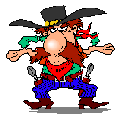
RR_Desperado - Posts: 72
- Joined: Fri Jul 07, 2006 7:50 pm
- Location: Coquitlam, B.C. Canada
RR_Desperado wrote:Ever get an error message and ask yourself, "What the H is that about?" Well make a image of it with PrtScn and you can then send it to someone or anyone who light be able to enlighten you.., or post it on a board for Terrel, LMRRAO !!!
Barry, I know exactly what you're talking about ...
Why, just the other day ...

-

KCJammer - Posts: 536
- Joined: Mon Jul 10, 2006 9:54 pm
- Location: Pennsylvania
Westview wrote:Using "Shift" + "Prtscn" key copies the desktop image to the clipboard. You can then paste the image to a Microsoft Word document.
In this case, I used a Screen Capture program I downloaded for free as shareware to create a .jpg file of the screen image.
Crissy helped me with the code to actually post the image here, but I could only get the full image, not the thumbnail.
I may need some tutoring Lol!
Crissy...do you take Canadian Tire money? I need some help!
Your welcome to use my photo program Westview, this is my own I installed it myself. Anyone here is welcome to use it. It will create thumbs automatically and you just upload your photo and copy and paste the bbcode line into your post. Here is a link.
Photo Uploads
It will look like this.
Click to enlarge

And the code would look like this.
- Code: Select all
[URL=http://www.win-dep.com/Simploder/viewer.php?id=4891SPXImage002.jpg][IMG]http://www.win-dep.com/Simploder/thumbs/4891SPXImage002.jpg[/IMG][/URL]
Nice photo by the way, I never saw that before.
Crissy
-

Crissy - Posts: 400
- Joined: Fri Jul 21, 2006 3:07 pm
- Location: Niagara Falls Canada
Re: Midnight GC Images
I thought thats where Terrell lived !
chris
-

canuck - Posts: 318
- Joined: Fri Jul 07, 2006 4:54 pm
- Location: Vancouver,Canada
RR_Desperado wrote:Another handy little tool is the Image resizer powertoy for xp that can be downloaded from micrsoft for free. It has a custom button that opens to a twin dropdown where you simply type in the pixel width and heighth you want and presto, done! The resized copy will be with your original and it adds (custom) to the image name.
Really not needed RR. Since you already are in Paint just use the Image - Stretch/Skew or Attributes options and you can do it right there.
The Stretch/Skew will change the size relation or you can us the same value, say 50% for both, and you will keep the height/width relationship the same.
The Attributes Option will let you set the hight/width size in pixels.
Jerry
My apologies for plagiarizing Mel Brooks but "It’s GOOD to Play Links!"
-

FixAmer1st - Posts: 332
- Joined: Wed Nov 15, 2006 1:26 pm
- Location: Sun City Center, FL
23 posts • Page 1 of 2 • 1, 2
Who is online
Users browsing this forum: tnbogeyman2 and 56 guests
